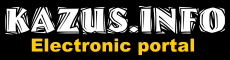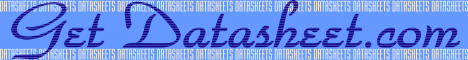|
|
Combination Lock (PIC16F84)
|
|---|
Combination Lock (PIC16F84)
Related electronic circuits:
Digital Combination Lock
Digital Combination Lock
Using PicBasic with the PIC16F84 PIC Microcontroller. Creating & Using Asynchronous Serial Solutions: How to build your own 12-Pin I/O-expander using the PIC16F84 and PicBasic. This project will control up to 12 individual relays through a serial connection to your PC or other asynchronous serial interface.
Controlling Hobby Servo Motors: Controlling hobby servo motors with PicBasic through the PC serial port. This project uses the PIC16F84 to interface to the PC serial port, and includes FREE Visual Basic software to control up to 7 hobby servo motors attached to your PC.
Building a Serial Servo Motor Controller. Controlling Hobby Servo Motors: Servo-Commander. This article shows how to program the PIC16F84 to control up to 8 hobby servo motors with the PIC and PC serial port. This article includes the complete PicBasic code and full Visual Basic "Servo-Commander" software.
433.92 MHz RF Remote Control. Use the BASIC Stamp or PicBasic serout commands to control the transmitter and serin for the receiver to create powerful communications links, robotics control applications, you name it -- With an operating range up to 400+ feet, these tiny RF modules make the addition of RF remote control or wireless data communications very affordable, and they are incredibly simple to use. The TWS-434 & RWS-434 TX/RX combination can be used with direct asynchronous serial data, and are an excellent choice for BASIC Stamp, PIC, 8051 applications, and home remote control systems. Build remote data-logging applications, or robot colonies that communicate via RF links..
Controlling Hobby Servo Motors: Controlling hobby servo motors with PicBasic through the PC serial port. This project uses the PIC16F84 to interface to the PC serial port, and includes FREE Visual Basic software to control up to 7 hobby servo motors attached to your PC.
Building a Serial Servo Motor Controller. Controlling Hobby Servo Motors: Servo-Commander. This article shows how to program the PIC16F84 to control up to 8 hobby servo motors with the PIC and PC serial port. This article includes the complete PicBasic code and full Visual Basic "Servo-Commander" software.
433.92 MHz RF Remote Control. Use the BASIC Stamp or PicBasic serout commands to control the transmitter and serin for the receiver to create powerful communications links, robotics control applications, you name it -- With an operating range up to 400+ feet, these tiny RF modules make the addition of RF remote control or wireless data communications very affordable, and they are incredibly simple to use. The TWS-434 & RWS-434 TX/RX combination can be used with direct asynchronous serial data, and are an excellent choice for BASIC Stamp, PIC, 8051 applications, and home remote control systems. Build remote data-logging applications, or robot colonies that communicate via RF links..
Electronic door codelock (PIC16F84)
ATTENTION! Combination Lock (PIC16F84)
, as all other schemes are located on the sites of their rightful owners. We are not liable for the contents of other sites as well as the site having a circuit Combination Lock (PIC16F84)
. Pressing the button you must get onto a page with Combination Lock (PIC16F84)
. |
|
|