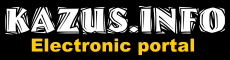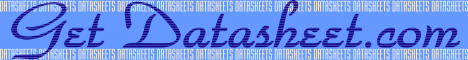|
|
Controlling Hobby Servo Motors: Controlling hobby servo motors with PicBasic through the PC serial port. This project uses the PIC16F84 to interface to the PC serial port, and includes FREE Visual Basic software to control up to 7 hobby servo motors attached to your PC. |
|---|
Controlling Hobby Servo Motors: Controlling hobby servo motors with PicBasic through the PC serial port. This project uses the PIC16F84 to interface to the PC serial port, and includes FREE Visual Basic software to control up to 7 hobby servo motors attached to your PC.
Related electronic circuits:
Constant Brightness LED Stroboscope - For measuring the speed of small motors
Constant Brightness LED Stroboscope - For measuring the speed of small motors
UNIPOLAR STEPPER MOTOR CONTROL CIRCUIT. This circuit controls a small, four-phase, five-wire, unipolar stepper motor, commonly designated the "KP4M4-001." This type of motor was used in many 5 1/4" floppy disk drives in older computers. Now obsolete, such disk drives are often available on the surplus market for a small fraction of the motor's original cost. The stepper motors are easy to extract from the drives, and are ideal for many applications. This arrangement was used in the scale model of a RADAR set to control the position of a miniature parabolic antenna. (Note that some 5 1/4" floppy disk drives used a four-wire "bipolar" motor, which is not compatible with this circuit.)
BIPOLAR STEPPER MOTOR CONTROL CIRCUIT. In this circuit, a potentiometer controls both the speed and direction of a small bipolar stepping motor like those found in many 5 1/4" floppy disk drives. Note that the bipolar motors are distinguished from "unipolar" types, in that bipolar units have two coils instead of four, and four wires instead of five. With the potentiometer at the extreme counterclockwise position, the motor runs counterclockwise at the maximum speed. Rotating the potentiometer toward the center slows the motor, until it stops. Continuing potentiometer rotation clockwise, the motor starts to run clockwise, increasing in speed to the maximum clockwise position.
Use disk drive motors in our projects
UNIPOLAR STEPPER MOTOR CONTROL CIRCUIT. This circuit controls a small, four-phase, five-wire, unipolar stepper motor, commonly designated the "KP4M4-001." This type of motor was used in many 5 1/4" floppy disk drives in older computers. Now obsolete, such disk drives are often available on the surplus market for a small fraction of the motor's original cost. The stepper motors are easy to extract from the drives, and are ideal for many applications. This arrangement was used in the scale model of a RADAR set to control the position of a miniature parabolic antenna. (Note that some 5 1/4" floppy disk drives used a four-wire "bipolar" motor, which is not compatible with this circuit.)
BIPOLAR STEPPER MOTOR CONTROL CIRCUIT. In this circuit, a potentiometer controls both the speed and direction of a small bipolar stepping motor like those found in many 5 1/4" floppy disk drives. Note that the bipolar motors are distinguished from "unipolar" types, in that bipolar units have two coils instead of four, and four wires instead of five. With the potentiometer at the extreme counterclockwise position, the motor runs counterclockwise at the maximum speed. Rotating the potentiometer toward the center slows the motor, until it stops. Continuing potentiometer rotation clockwise, the motor starts to run clockwise, increasing in speed to the maximum clockwise position.
Light Chaser - A Modified MOVIT Robot: it seeks the brightest light and runs towards it! It has two motors (left & right) in order to make the turns; on top two light sensors (photodiodes) separated by a PC board in order to simulate "a nose".
Controlling LCD Modules With PicBasic.
Controlling Hobby Servo Motors: Controlling hobby servo motors with PicBasic through the PC serial port. This project uses the PIC16F84 to interface to the PC serial port, and includes FREE Visual Basic software to control up to 7 hobby servo motors attached to your PC.
ATTENTION! Controlling Hobby Servo Motors: Controlling hobby servo motors with PicBasic through the PC serial port. This project uses the PIC16F84 to interface to the PC serial port, and includes FREE Visual Basic software to control up to 7 hobby servo motors attached to your PC. , as all other schemes are located on the sites of their rightful owners. We are not liable for the contents of other sites as well as the site having a circuit Controlling Hobby Servo Motors: Controlling hobby servo motors with PicBasic through the PC serial port. This project uses the PIC16F84 to interface to the PC serial port, and includes FREE Visual Basic software to control up to 7 hobby servo motors attached to your PC. . Pressing the button you must get onto a page with Controlling Hobby Servo Motors: Controlling hobby servo motors with PicBasic through the PC serial port. This project uses the PIC16F84 to interface to the PC serial port, and includes FREE Visual Basic software to control up to 7 hobby servo motors attached to your PC. . |
|
|